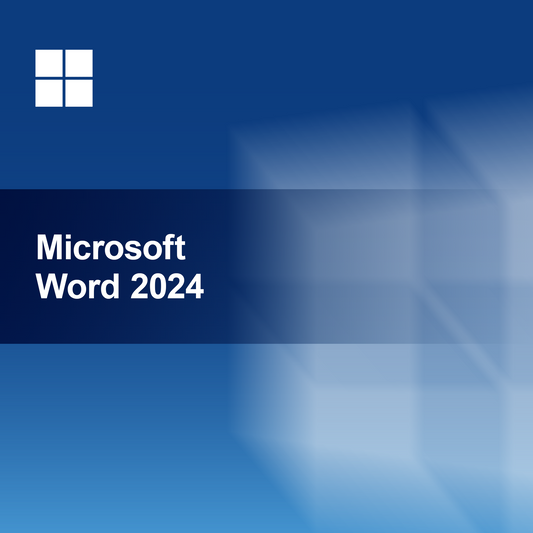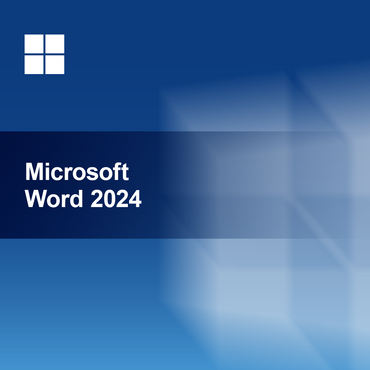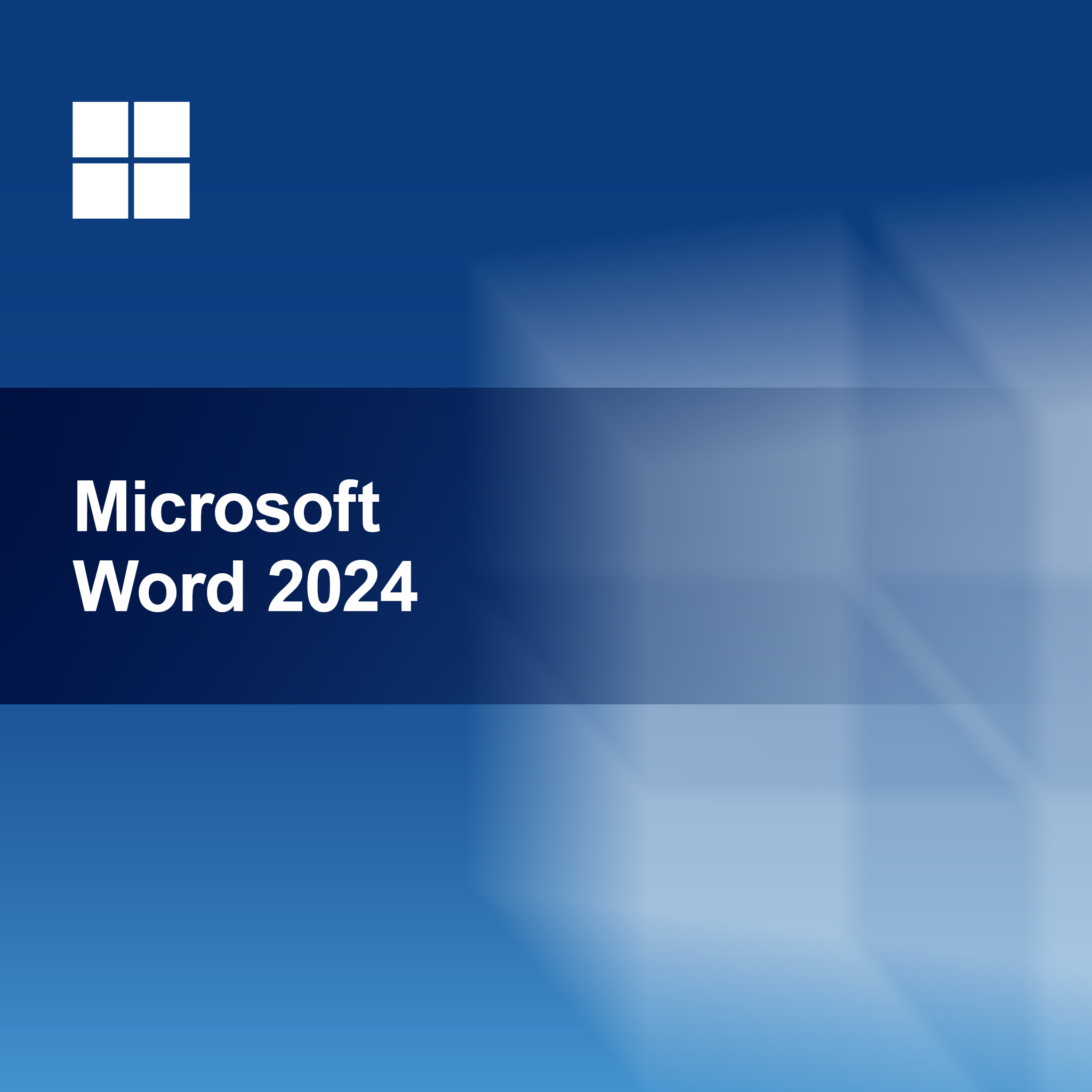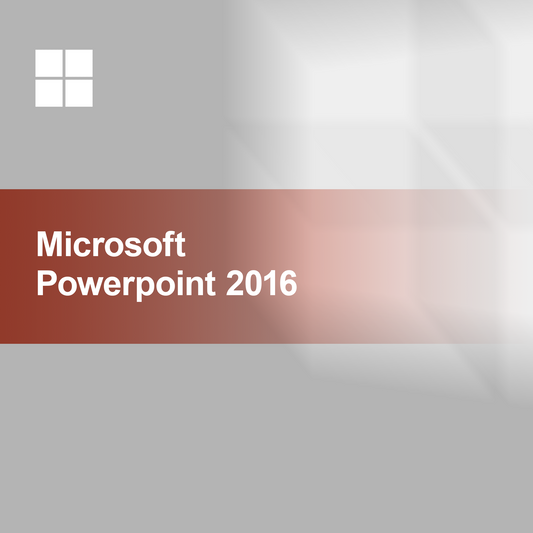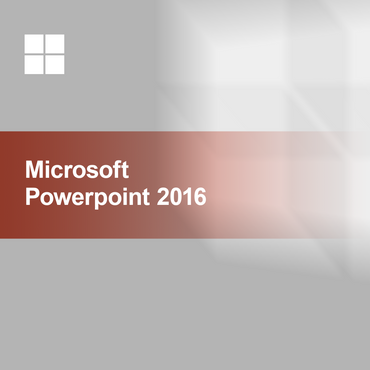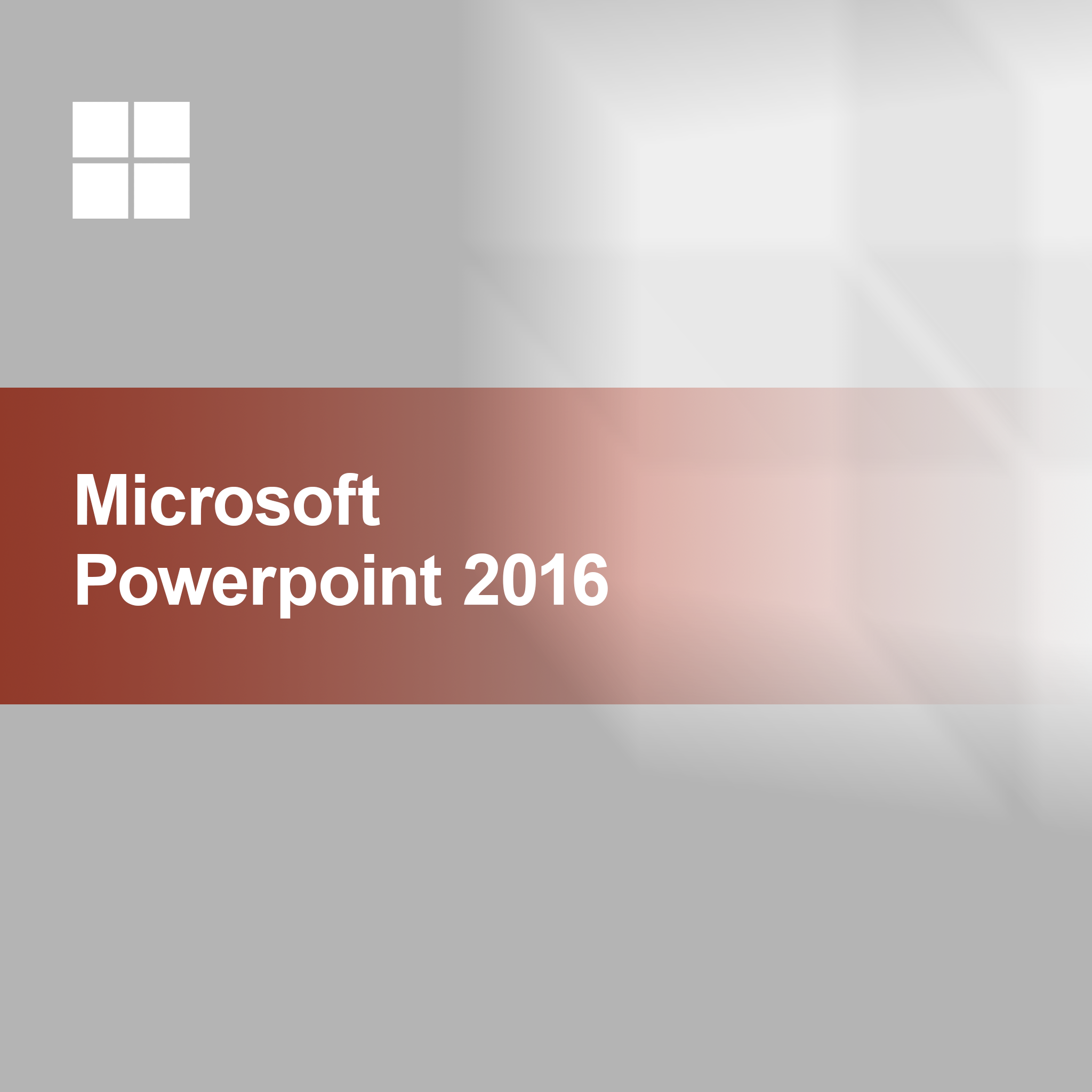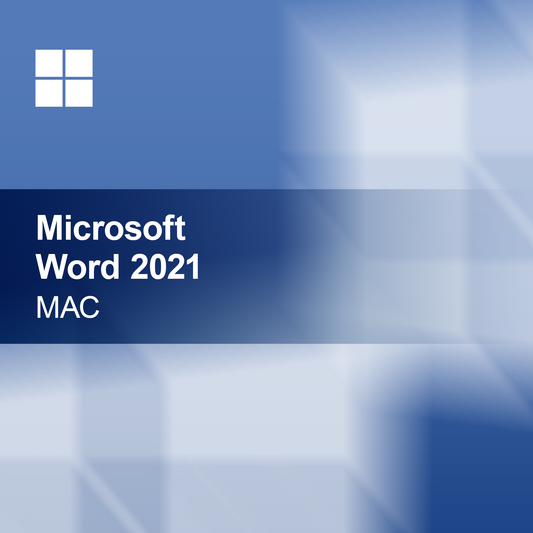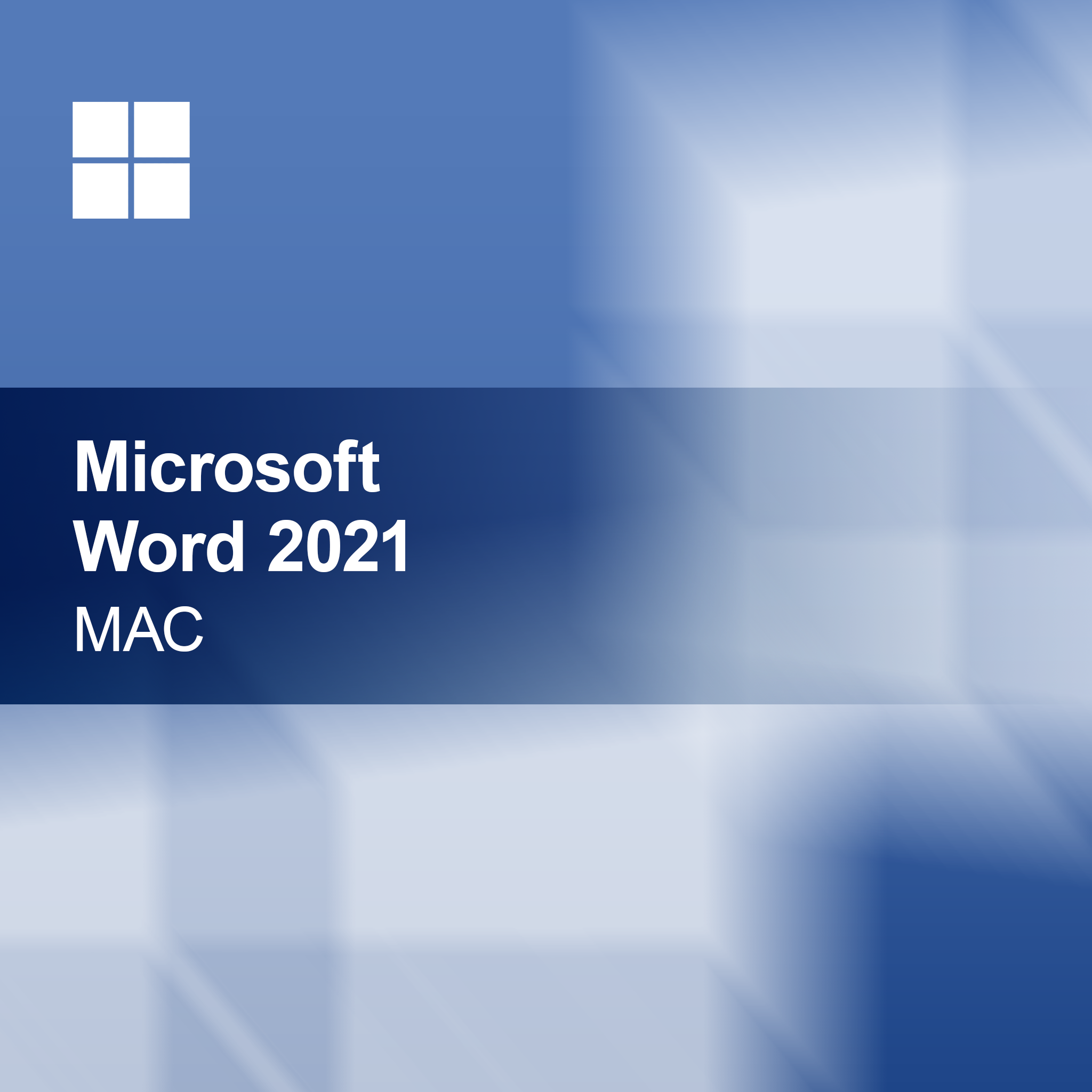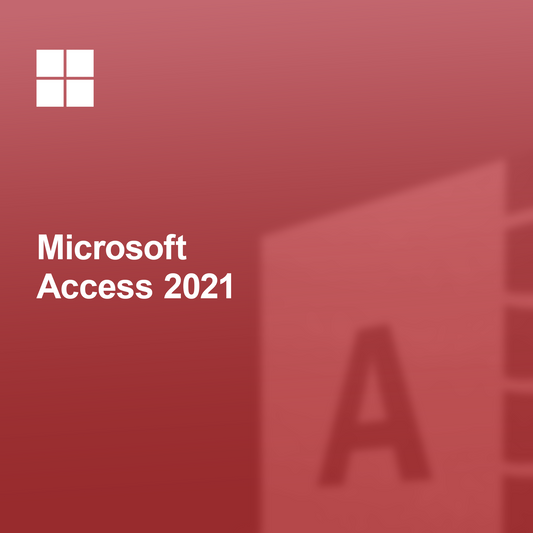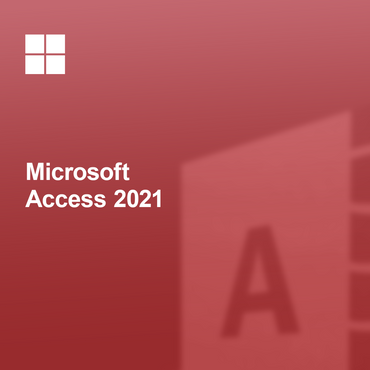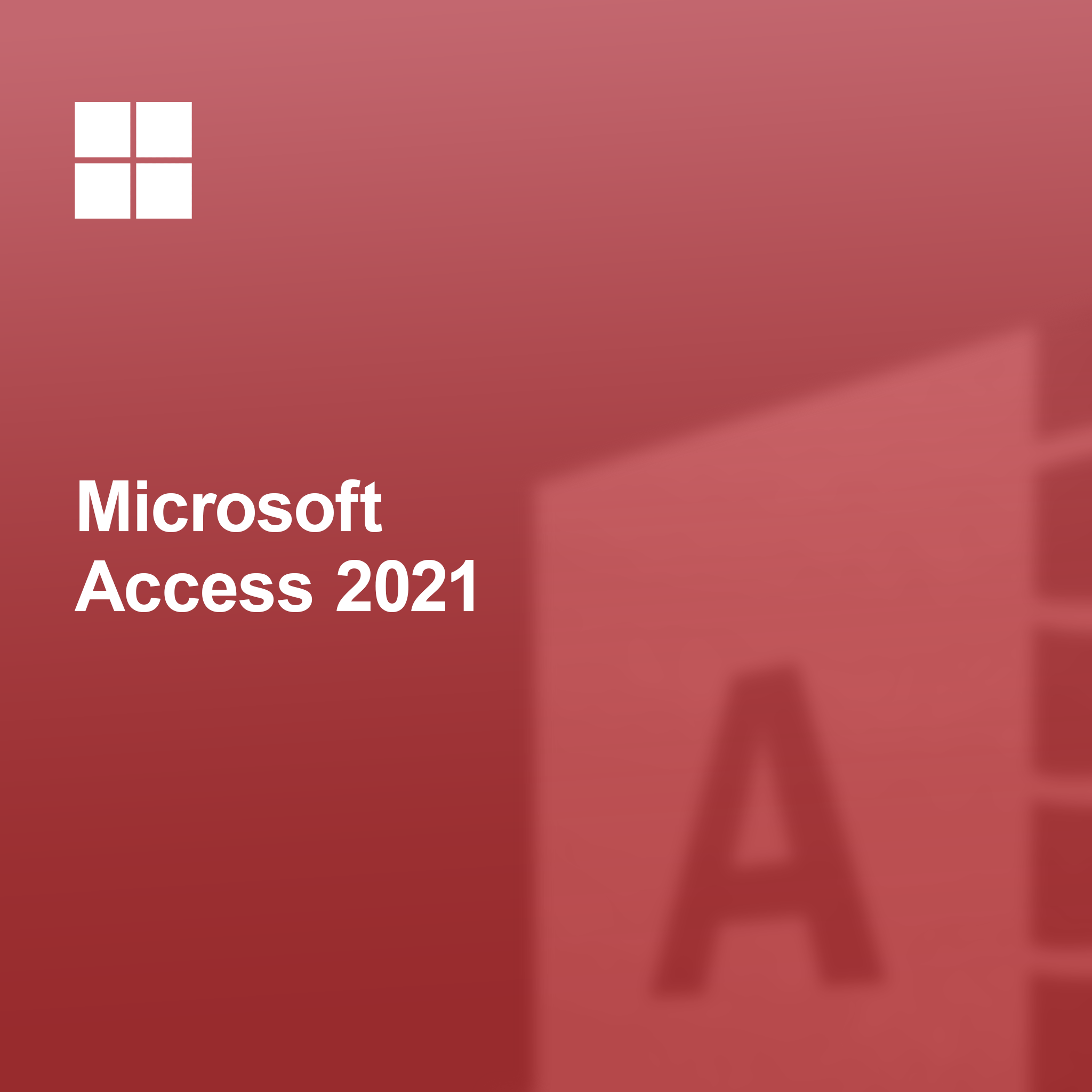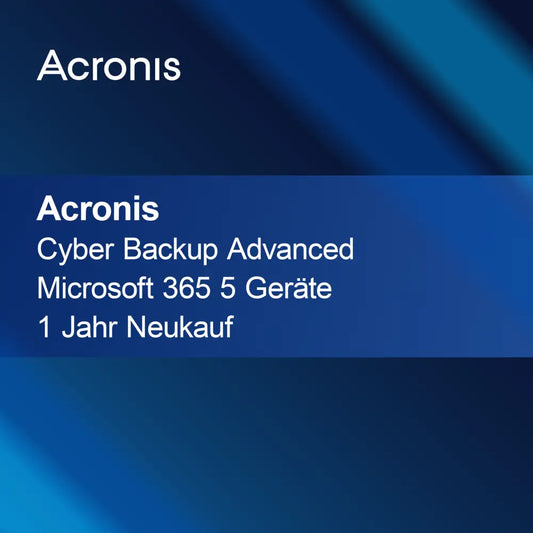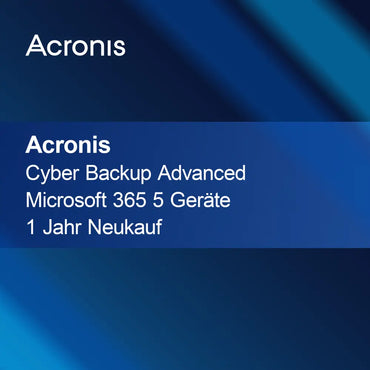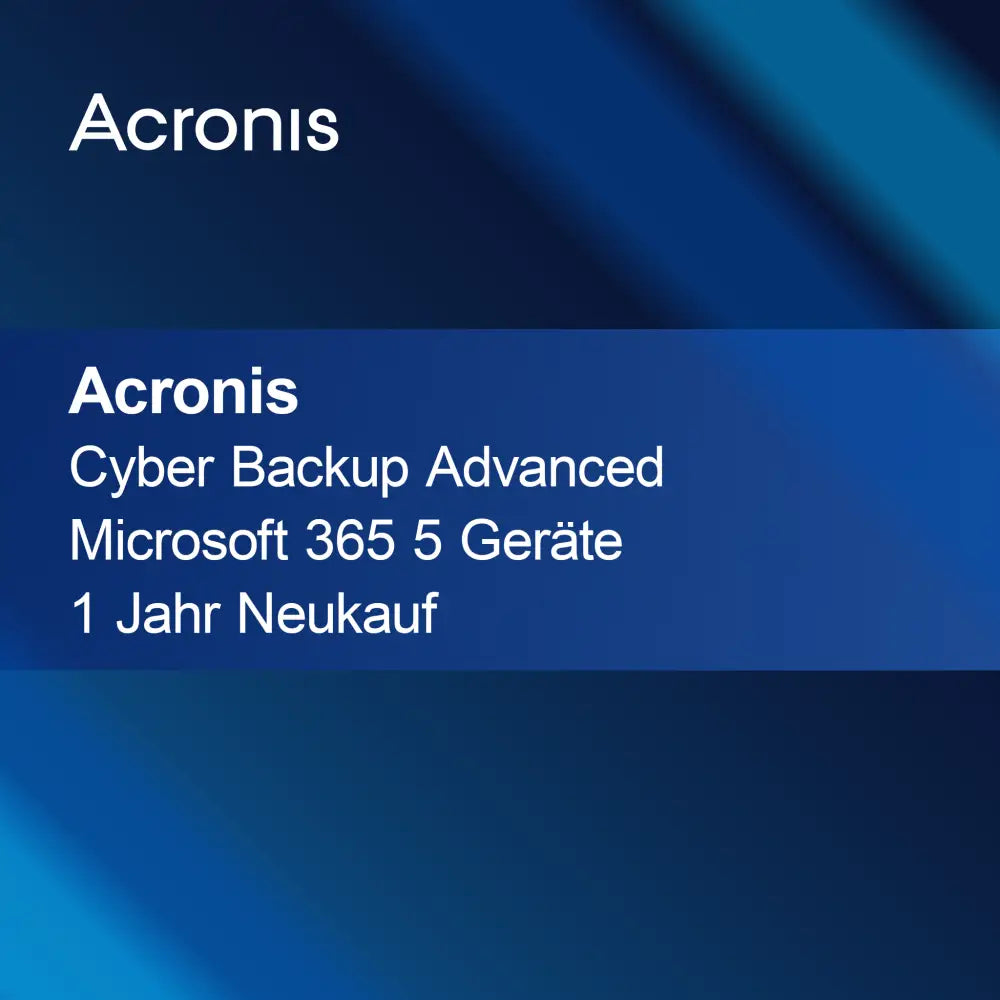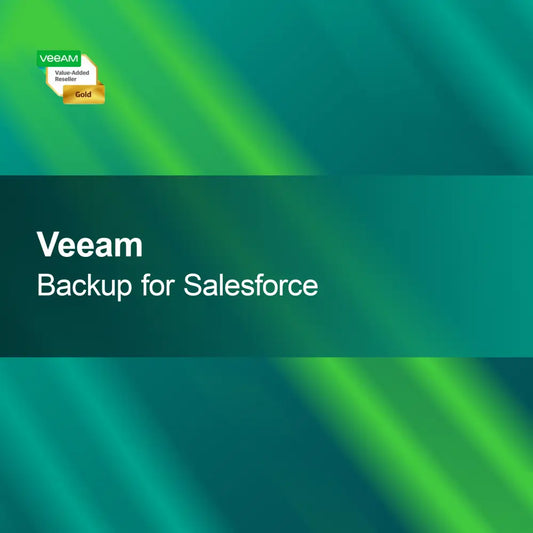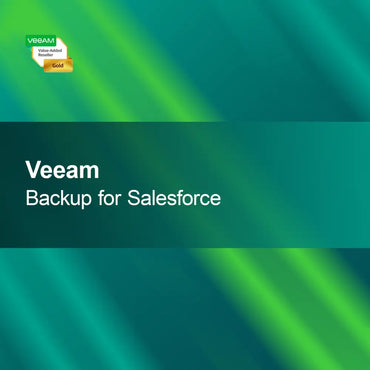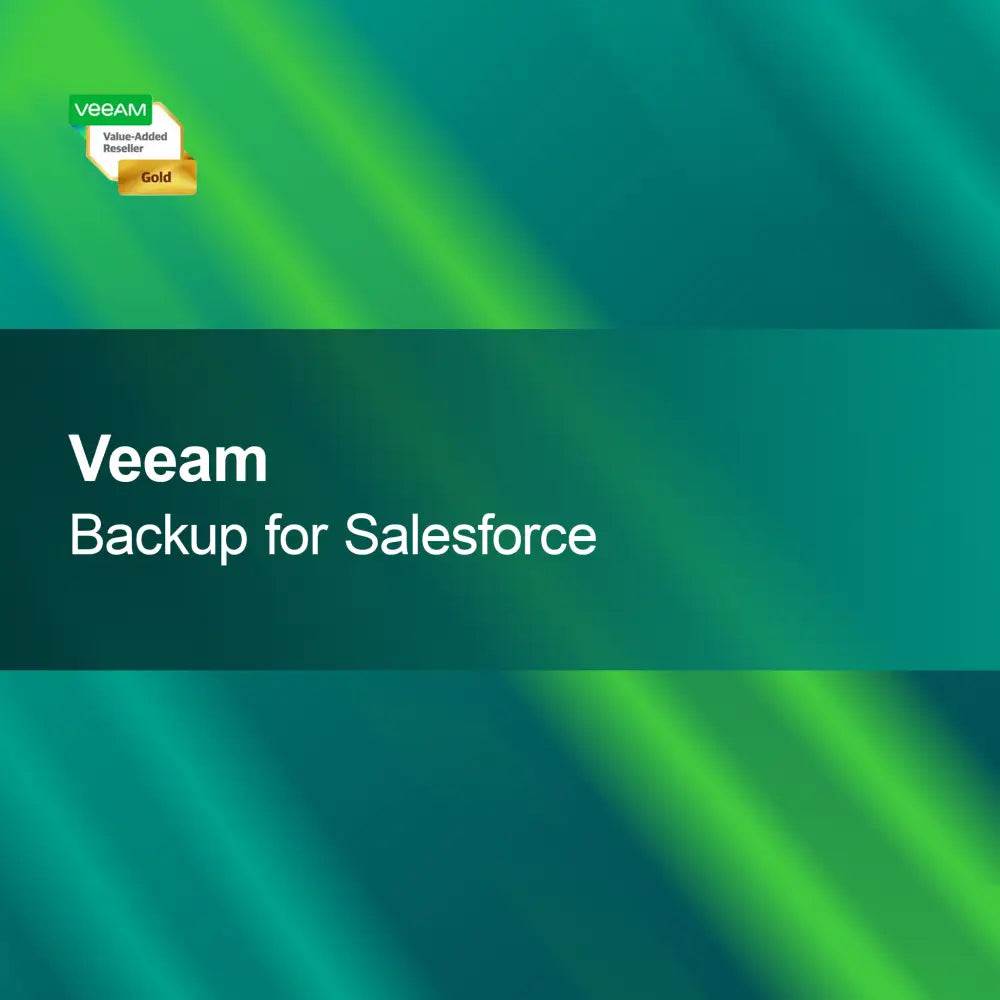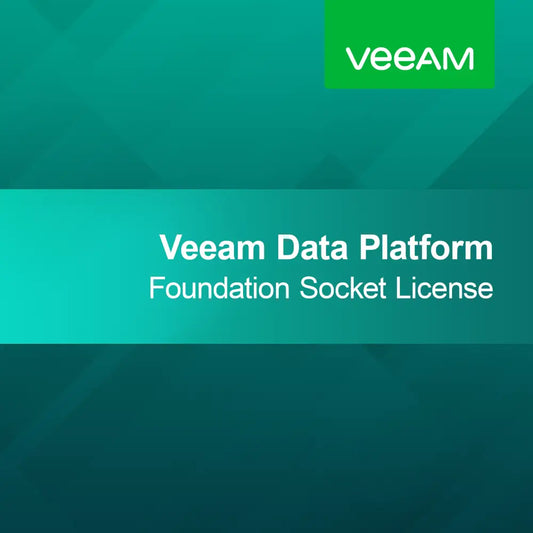-
Microsoft Word 2024
Regular price €99,95Sale price €99,95 Regular priceUnit price perMicrosoft Word 2024 With the license key for Microsoft Word 2024, you get a powerful word processing software designed ideally for creative and professional users. Enjoy...
-
Microsoft Powerpoint 2016
Regular price €39,95Sale price €39,95 Regular priceUnit price perMicrosoft PowerPoint 2016 With the license key for Microsoft PowerPoint 2016, you get an intuitive and powerful presentation software that helps you create professional and appealing...
-
Microsoft Word 2021 MAC
Regular price €79,95Sale price €79,95 Regular priceUnit price perMicrosoft Word 2021 for Mac With the license key for Microsoft Word 2021 for Mac, you get a modern and intuitive word processing software that is...
-
Microsoft Access 2021
Regular price €79,95Sale price €79,95 Regular priceUnit price perMicrosoft Access 2021 With the license key for Microsoft Access 2021, you get a powerful and reliable database application that helps you efficiently manage and analyze...
-
Microsoft Excel 2021
Regular price €79,95Sale price €79,95 Regular priceUnit price perMicrosoft Excel 2021 With the license key for Microsoft Excel 2021, you get a powerful spreadsheet software that helps you analyze and manage data efficiently. This...
Office Individual Applications
Are Office standalone applications suitable for me?
Office standalone applications are specialized software solutions that help you efficiently complete specific tasks. Whether you need word processing, spreadsheets, or presentations, each application is designed to support you with specific requirements. These programs are ideal for users who do not need the entire Office suite but want to use one or more applications selectively to increase their productivity.
What features do the Office standalone applications offer?
The Office standalone applications offer a variety of features tailored to specific needs. For example, Word provides extensive text editing and formatting options, while Excel offers powerful functions for data analysis and visualization. PowerPoint, on the other hand, gives you the ability to create engaging presentations. Each application is designed to help you complete your tasks and increase efficiency.
What licensing models are available for Office individual applications?
Various licensing models are available for Office individual applications, including single-user licenses and subscriptions. Single-user licenses are ideal for individual users, while subscriptions allow flexible use, often with additional features and regular updates. It is important to choose the appropriate licensing model to ensure you receive the needed features and desired support.
What should I consider during installation?
When installing Office individual applications, you should ensure that your computer meets the required system requirements. These include a compatible operating system, sufficient RAM, and storage space. It is recommended to close all other programs before installation to avoid possible conflicts. Careful installation helps ensure the software runs smoothly and you can start working immediately.
- Extensive word processing features in Word
- Data analysis and visualization in Excel
- Creating presentations in PowerPoint
How do I activate the Office individual applications?
Activation of the Office individual applications usually takes place via a product key provided to you upon purchase. After installation, you will be prompted to enter this key. It is important to keep the key safe, as it may be needed for future installations or repairs. Successful activation allows you full access to all features of the respective application.
How do the Office individual applications differ from the full suite?
The Office individual applications differ in several aspects from the full Office suite. While the suite offers a comprehensive collection of all applications, individual applications can be selected specifically for certain tasks. This can be advantageous for users who only need certain functions and do not want to pay for all applications. Nevertheless, the suite often offers additional integrations and features that are not available in the individual applications.
What system requirements are needed for the Office individual applications?
To successfully install the Office individual applications, your PC should be running at least Windows 10 or a newer version. Additionally, at least 4 GB of RAM and 4 GB of free storage space are required. A screen resolution of 1280 x 768 pixels is recommended to optimally use the user interface. Check these requirements to ensure the software runs smoothly and you can use all features.